VX ConnectBot offers a robust solution for managing SSH and telnet connections directly from your Android device. Building upon the original ConnectBot, this app introduces feature enhancements that improve usability and flexibility for power users. The primary function of VX ConnectBot is to facilitate secure terminal connections while providing the ability to perform SCP file transfers effectively.
Enhanced Functionality
This app stands out with features like background file transfer using the SCP protocol, a character picker dialog, and single-line input for streamlined navigation. One noteworthy aspect is the ability to save SSH keys as files and console screenshots in PNG format. Additionally, the app supports x11 forwarding and includes various bug fixes to enhance its stability and reliability. Customizable for smartphones with physical keyboards, VX ConnectBot provides tailored enhancements for specific devices like Samsung Captivate Glide and Sony Ericsson Xperia models.
User Experience and Interface
VX ConnectBot emphasizes ease of use with intuitive interface features such as a tap and hold menu to toggle fullscreen mode or adjust font size, making it adaptable to various user preferences and situations. The integration of new key mappings improves functionality for users utilizing hardware keyboards, offering a seamless and efficient user experience.
Security and Adaptability
For users who prioritize security, VX ConnectBot includes robust features such as an ssh-agent by Roberto Tyley, enhancing its secure authentication capabilities. Customization options for devices with full hardware keyboards, including those connected via Bluetooth, make it a versatile choice for users needing a reliable terminal client. Its open-source nature further ensures continuous improvements and adaptations to meet evolving user needs.



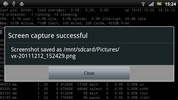


















Comments
There are no opinions about VX ConnectBot yet. Be the first! Comment